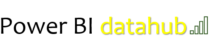`
This is a report on how to generate a custom open AI connector in power automate. Power automate is a Microsoft service that allows users to create automated workflows across different applications and services. A custom open AI connector is a way to integrate open AI models into power automate, such as GPT-3 or DALL-E. Here are the steps to generate a custom open AI connector in power automate:
1. Create an open AI account and get an API key from https://openai.com/docs/api-reference/authentication.
2. Go to https://make.powerapps.com and sign in with your Microsoft account.
3. Click on Data > Custom connectors > New custom connector > Import an OpenAPI file.
4. Download the open AI swagger file from https://github.com/microsoft/PowerPlatformConnectors/tree/master/custom-connectors/OpenAI and upload it to the import dialog.
5. Give your custom connector a name and click Continue.
6. On the General tab, fill in the required information such as the icon, description, host and base URL. The host should be api.openai.com and the base URL should be /v1/.
7. On the Security tab, select API Key as the authentication type and enter your open AI API key in the Parameter label and Parameter name fields. The Parameter location should be Header.
8. On the Definition tab, you can see the different actions that your custom connector can perform, such as creating a completion, creating a classification, creating a search, etc. You can edit the summary, description, parameters and responses of each action as needed.
9. On the Test tab, you can test your custom connector by selecting an action, filling in the required parameters and clicking Test operation. You should see the response from the open AI API in the Output section.
10. Once you are satisfied with your custom connector, click Create connector to save it.
You have successfully generated a custom open AI connector in power automate. You can now use it in your power automate flows to access open AI models and services.